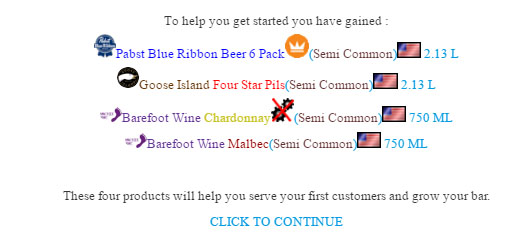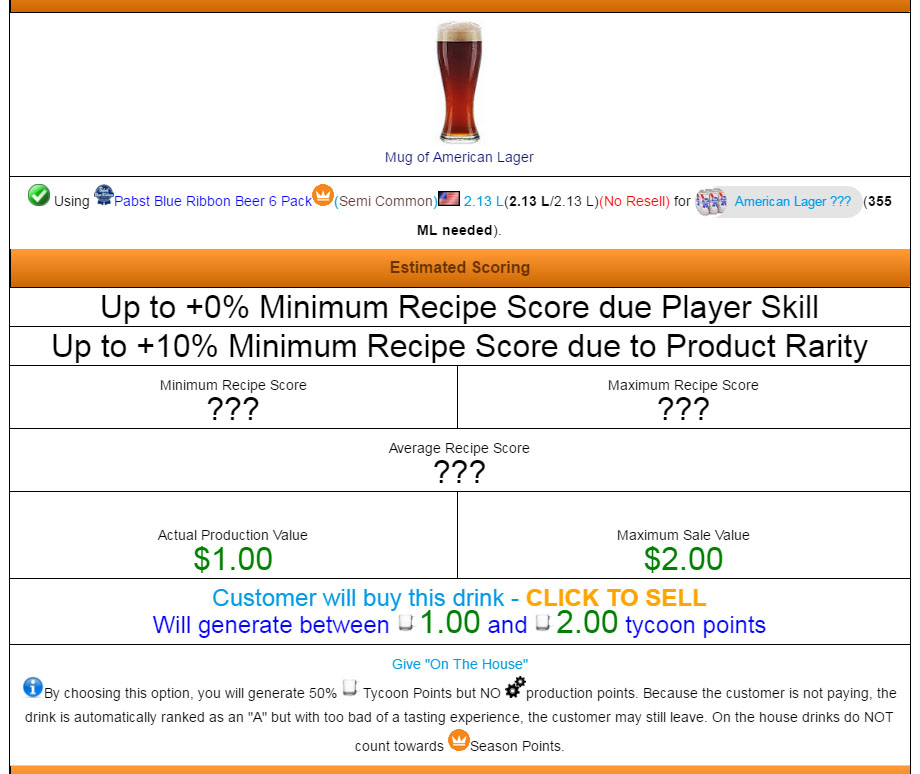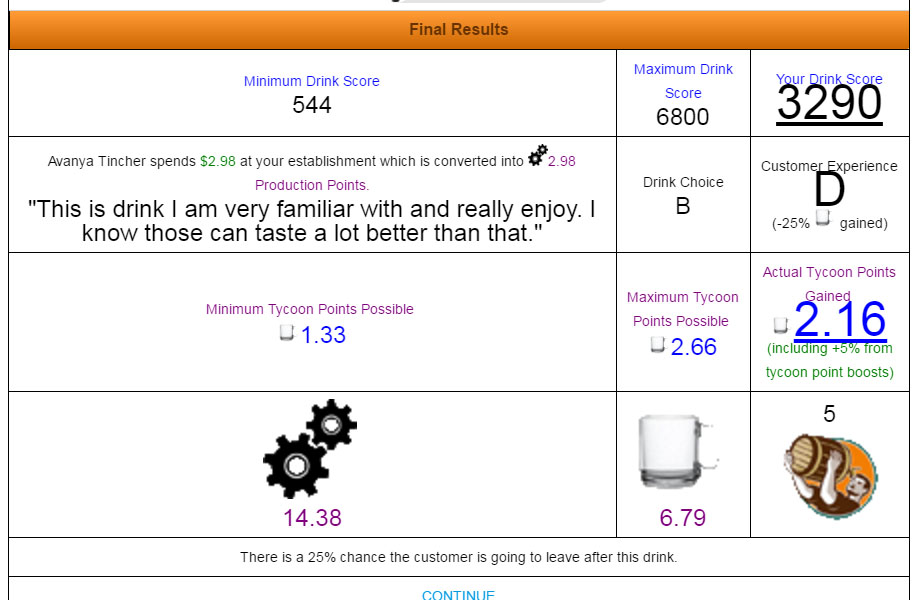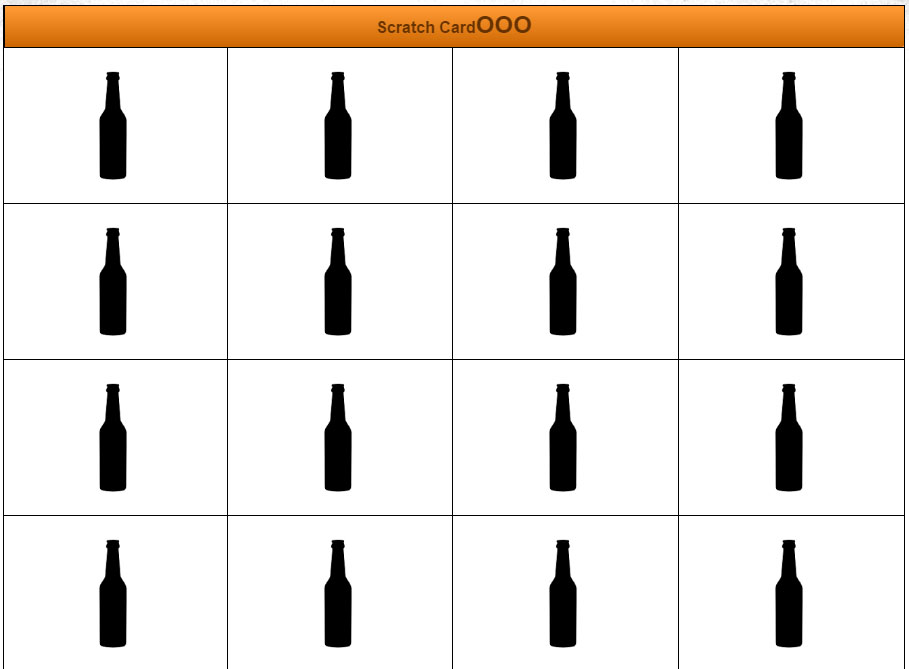This is an old revision of the document!
Getting Signed In
First steps to playing are getting registered and signed in. Once you are signed in, you may explore options on the main menu such as changing name color or changing window colors or when you are ready, simply click “Start Shift”.