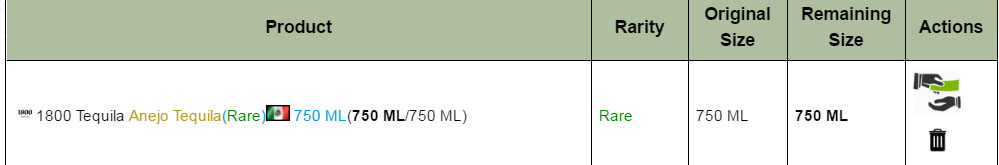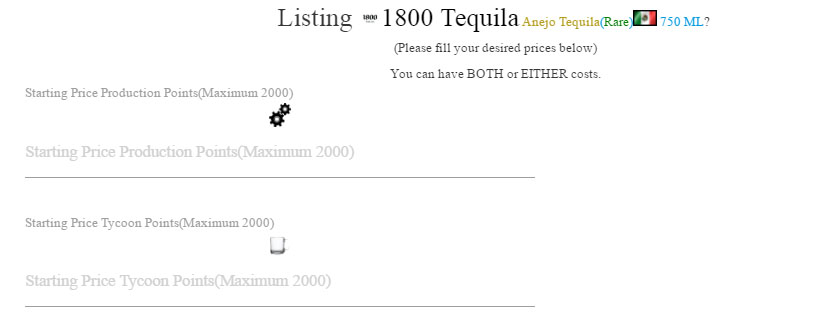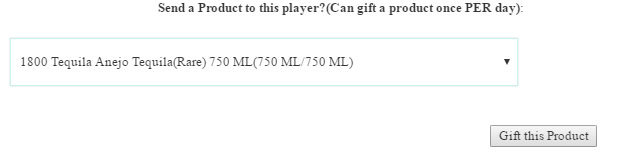Table of Contents
Product Inventory
The product inventory can be access from the Home→Your Product Inventory link. This link displays all of the products you currently own.
Example :
Selling Items
Selling items may be accomplished by clicking the ![]() trade icon on eligible products. This system is designed for Uncommon or better, non grocery store products of their original size. You may list your product for either Tycoon Points and/or Production Points. Once you release your product to the trade house - it is HELD UNTIL SOLD. The Trade House lowers the sale price on your product by 1% per day automatically. If your item sells, the trade house will keep 5% of the production points and tycoon points sold for and you get the rest.
trade icon on eligible products. This system is designed for Uncommon or better, non grocery store products of their original size. You may list your product for either Tycoon Points and/or Production Points. Once you release your product to the trade house - it is HELD UNTIL SOLD. The Trade House lowers the sale price on your product by 1% per day automatically. If your item sells, the trade house will keep 5% of the production points and tycoon points sold for and you get the rest.
Trashing Your Items
Trashing items may be accomplished by clicking the ![]() trash icon. This simple removes the product from your inventory and gives you a single production point.
trash icon. This simple removes the product from your inventory and gives you a single production point.
Gifting Products
You may gift products to other players by clicking their profile and sending a “No Resell” product to another player. (Note : Sending a product also marks it as No Resell)
Time Played Restriction
In able to SELL or GIFT products, you must first have played at least 24 hours.